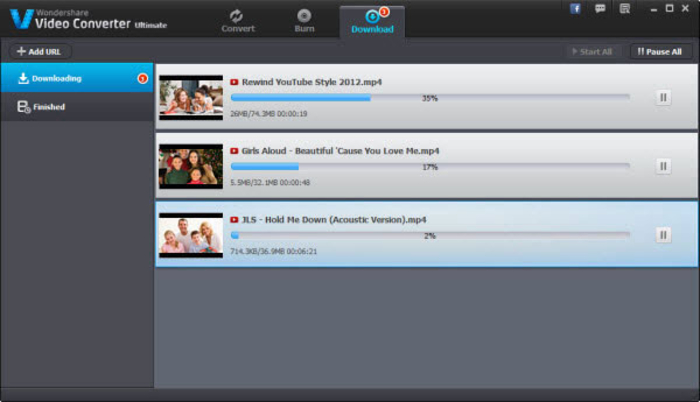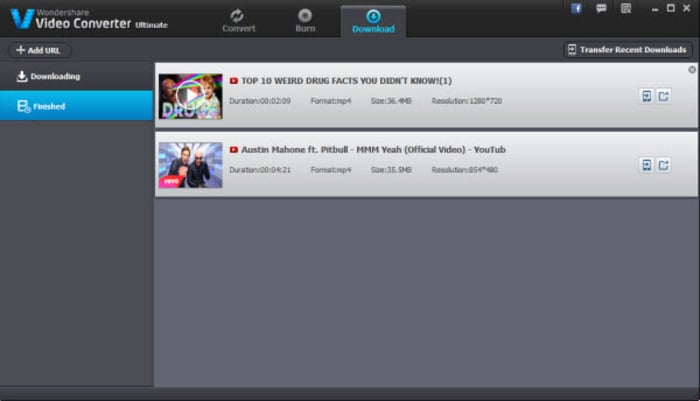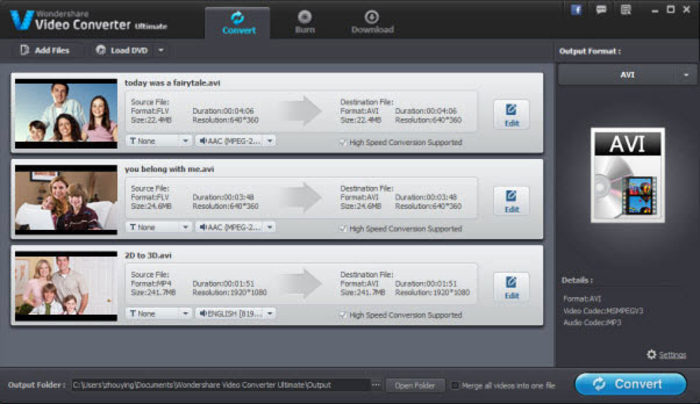Wondershare Uniconverter
Quickly convert video files to other formats without losing any of the quality
- Category Download Managers
- Program license Trial version
- Version 14.1.0
- Size 1.05 MB
- Works under: Windows 10
- Program available in English
- Program by Wondershare
Wondershare Video Converter Ultimate is a suite of editing and conversion tools that give you total control over your videos.
Anyone who handles video files will run into problems from time to time. Some videos won’t play, have sound, or be in sync. Some video will play on one device but not another and other times, you’ll need a version of a video that everyone in your family or circle can enjoy. These situations are where a tool like Wondershare Video Converter Ultimate is super useful, and this solution is better than most due to the sheer number of features and customization options it offers.
Wondershare Video Converter Ultimate is both a video conversion and a video editing suite, and the software is suitable for advanced and novice users alike. When you first download the program, you’ll have basic, but free, access. This free version includes all of the essential features you’ll need to convert video files. Some features, however, do require an upgrade to the Ultimate edition, and it’s an upgrade worth considering if you like the program and will use it regularly.
Wondershare Video Converter Ultimate can convert a video file from one format to another, and it can also convert from DVD and Blu-ray. Conversion is also quite fast on a modern computer because the software is optimized to take advantage of multi-core Intel processors as well as special features provided on Nvidia and AMD GPUs. More than 150 video formats are supported. There’s no limit to how many audio and video codecs the program can support, and it can support any resolution, including 4K.
As mentioned earlier, Wondershare Video Converter Ultimate is very user-friendly. The casual user who just wants to convert a video file so it works on another device won’t have to worry about bit-rate and a bunch of other details. The program can even compress files down to a necessary size or convert 2D to 3D in a very hands-off manner. On the other hand, all the advanced features are there to control, and advanced users will find no shortage of options for manipulating their files.
Wondershare Video Converter Ultimate offers a built-in video player, which can preview, as well as a slew of editing tools. The program can also stream video to other devices on the network, such as a television, Roku or another computer. In fact, it can actually convert video on the fly as it streams on the network, which is a neat option, and you can even save the newly converted video if need be.
Wondershare Video Converter Ultimate isn’t perfect. The user interface is quite cluttered. On one hand, that’s a testament to the sheer number of features, but it’s also a testament to bad UI design. Fortunately, it does get better with familiarity. Another niggle is the frequent reminders to upgrade. This is certainly a program worth paying for, but the frequent reminders are a bit obnoxious.
Pros
- Video conversion and editing
- All essential features included free
- User-friendly and suitable for novices
Cons
- Frequent upgrade reminders
- Cluttered user interface